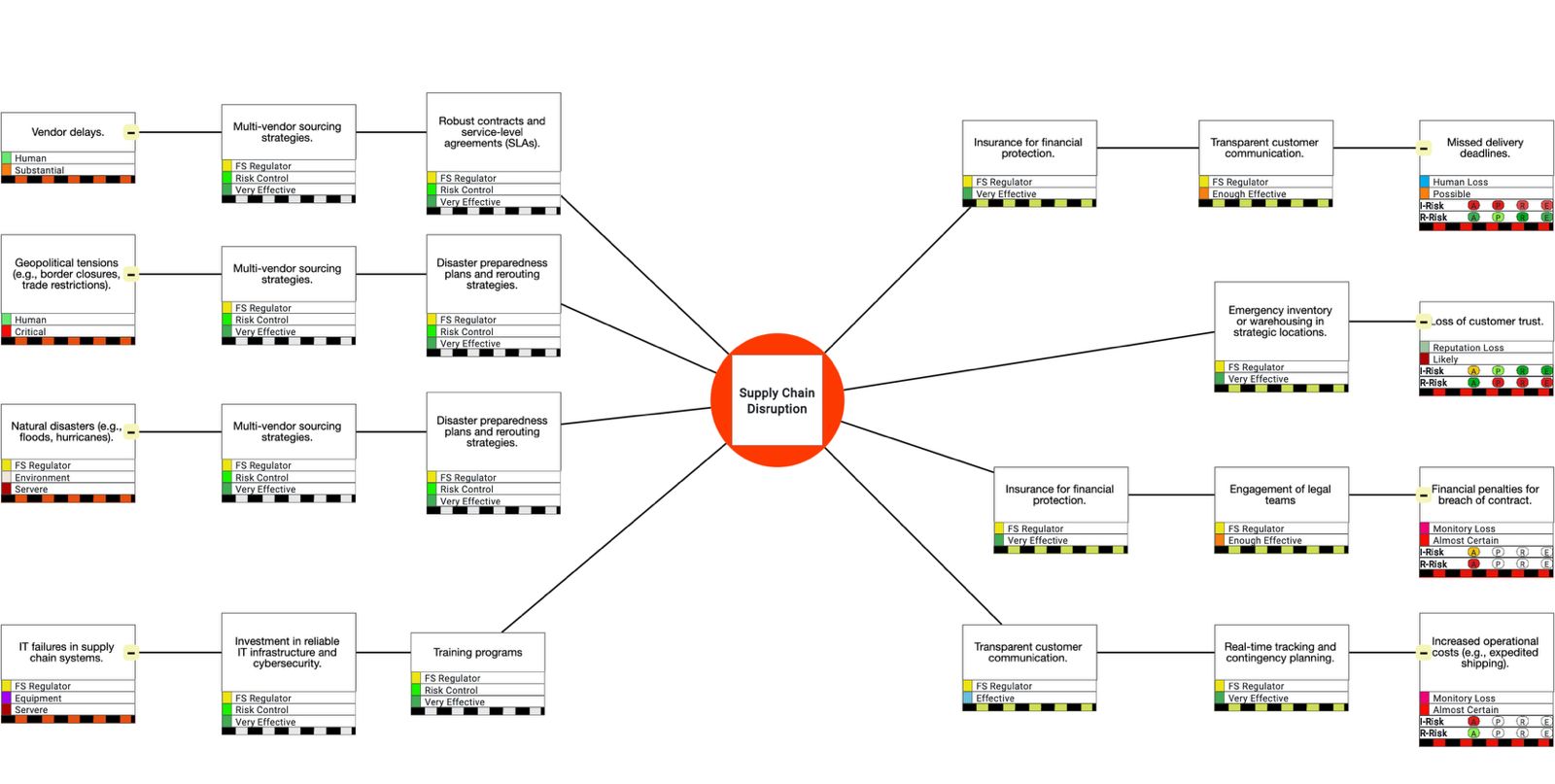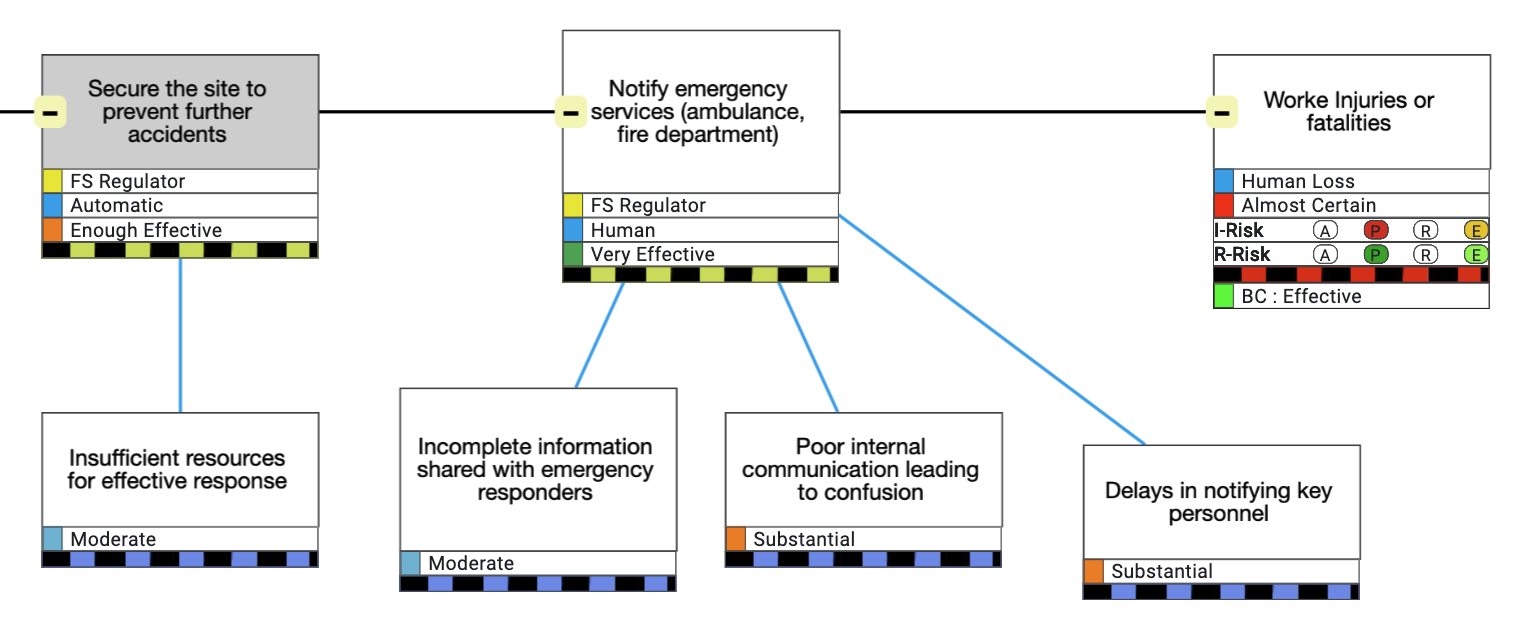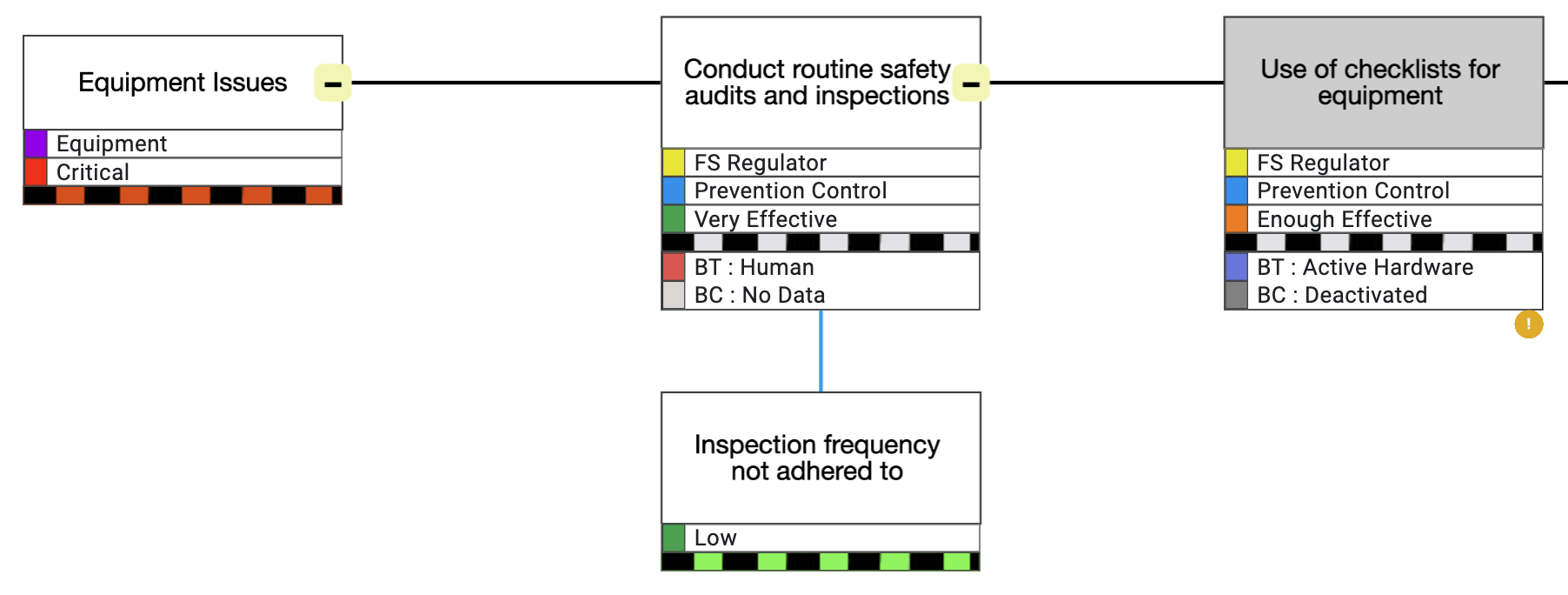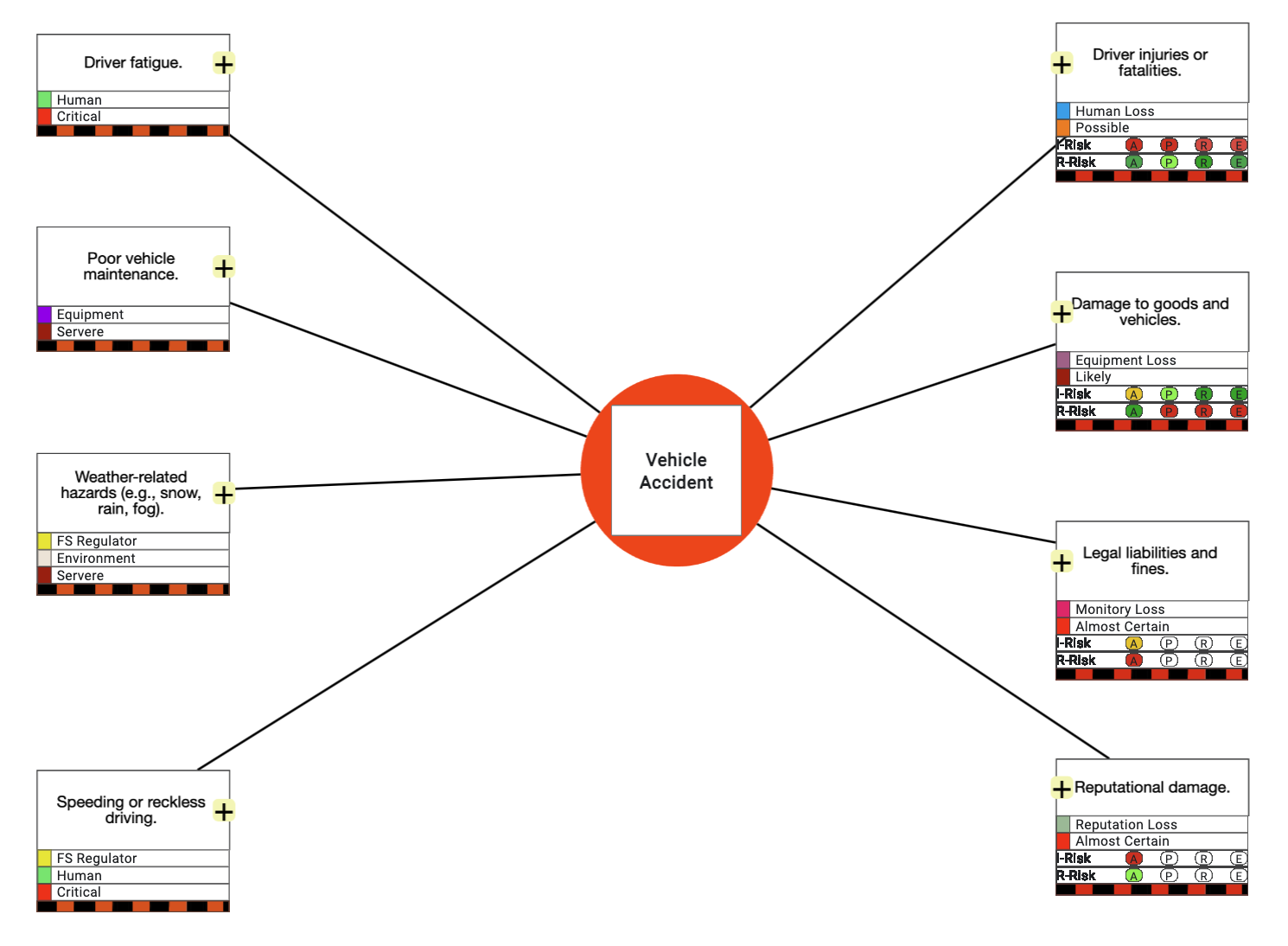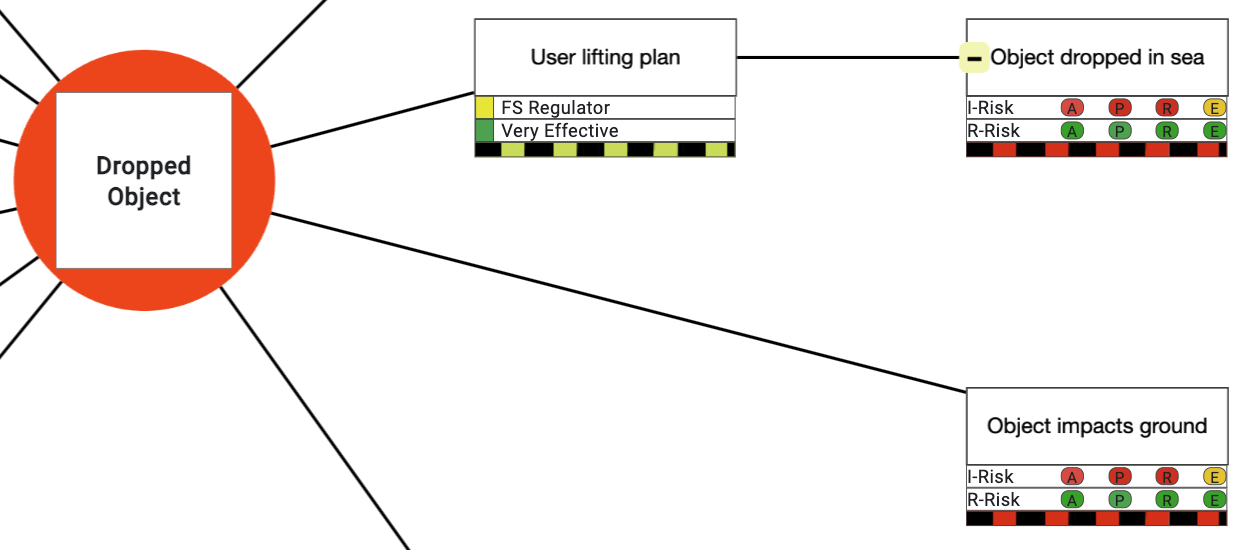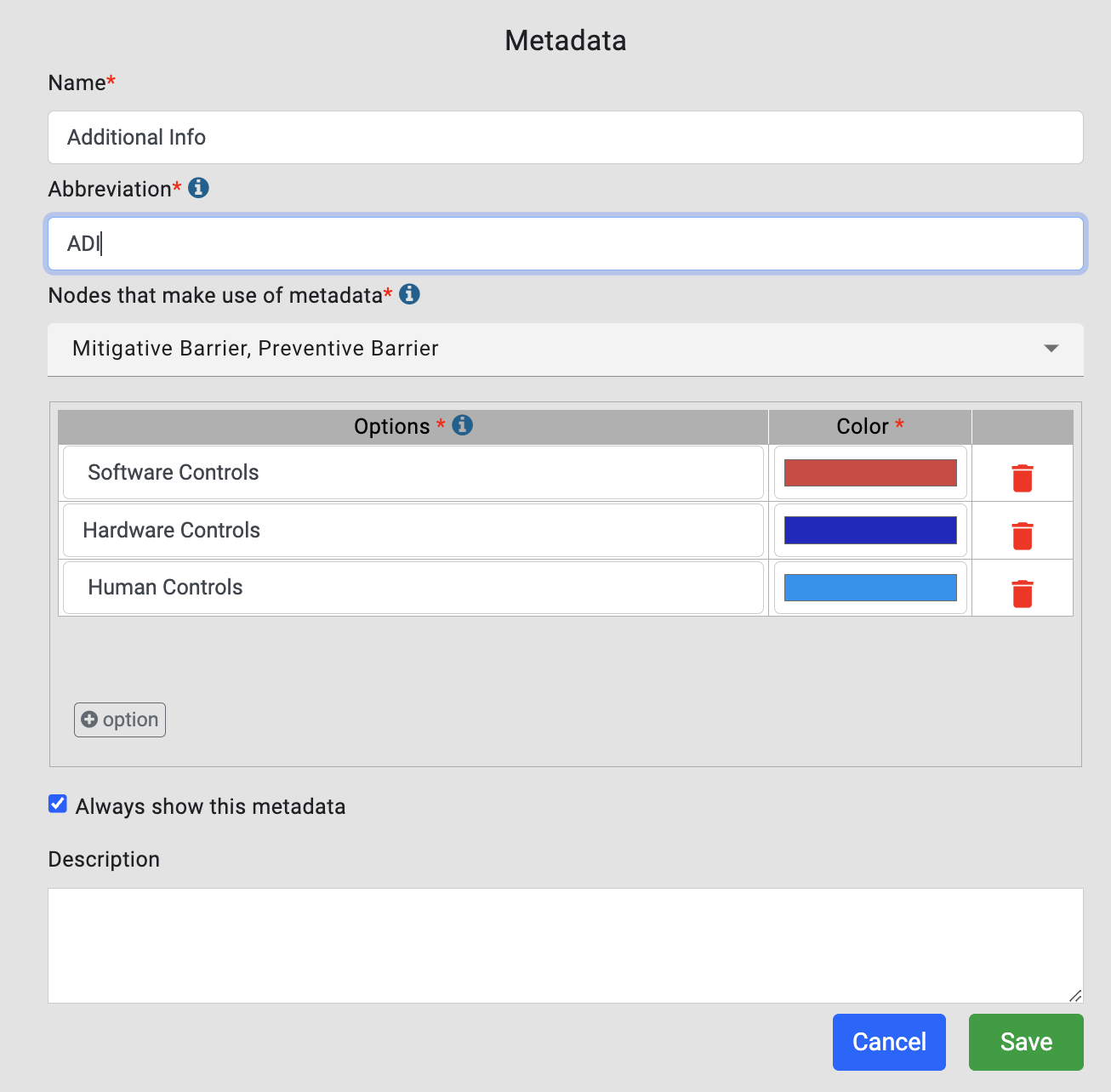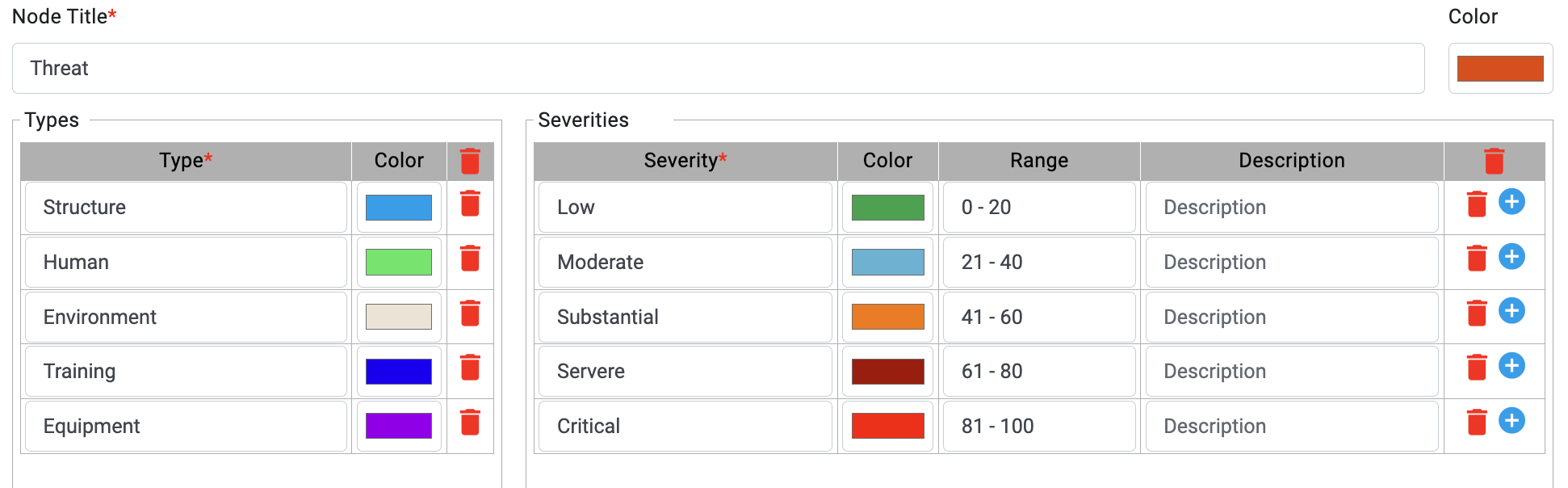Hazardhive is the most used risk assessment software that is based on the bowtie method. It enables you to easily create bowtie diagrams to assess risk. Hazardhive is unique in its ability to visualize complex risks in a way that is understandable, yet also allows for detailed risk-based improvement plans.
A bowtie diagram presents the danger you face in a single, understandable picture. It is simple to discern between the proactive and reactive facets of risk management thanks to the diagram's bowtie-like shape. HazardHive's bowtie diagram summarises several possible event scenarios and shows the measures you have in place to handle them. Designed with the end user in mind, Hazardhive software is among the most user-friendly risk assessment tools. Using HazardHive to create a diagram is easy, and the application lets you update the diagram to reflect the current condition of your safety barriers.